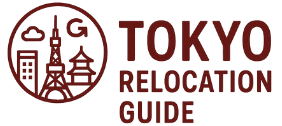Fiber Internet Options and Installation Guide for Tokyo Homes
What “Fiber” Means and Why It Matters
Fiber internet delivers data over thin strands of glass using light, not electricity. Compared with DSL (phone lines) or coaxial cable, fiber offers far higher bandwidth, lower latency, and more consistent performance during peak hours. In practical terms, this means smoother video calls, ultra-fast downloads, stable 4K/8K streaming, and responsive online gaming even when multiple devices are active. In Tokyo, fiber is widely available across apartment buildings (mansions) and many detached houses, making it the default choice for most households.
Typical Speeds and Plans
Most residential fiber plans advertise up to 1 Gbps down and up (symmetrical or near-symmetrical). Premium tiers reach 2–10 Gbps in select areas. Real-world speeds depend on building wiring, your router, congestion, and whether the provider uses its own backbone or rides on shared infrastructure. For a typical household of two to four people, a reliable 1 Gbps plan is more than enough. Heavy creators, gamers, and multi-person households with frequent large uploads may appreciate 2 Gbps or faster.
The Major Players in Tokyo
Tokyo’s fiber market blends two models: providers with their own networks and “collaboration” ISPs that ride on NTT’s lines.
-
NTT FLET’S Hikari (via ISPs such as OCN, Asahi Net, Biglobe, etc.)
NTT East owns the largest access network. Many ISPs sell service over NTT fiber under their brand, with different support levels, fees, and perks. It’s the most broadly available option for apartments and houses across the city. -
au Hikari (KDDI)
Offers high performance with some areas supporting multi-gig plans. Often valued for having its own backbone paths and strong bundles for au mobile users. -
SoftBank Hikari
Popular for smooth onboarding and bundle discounts for SoftBank/Y!mobile subscribers. Operates over NTT fiber but adds its own promotions, hardware, and support options. -
docomo Hikari
Also based on NTT lines, attractive to docomo mobile users thanks to combined billing and plan discounts. -
NURO Hikari (Sony)
Known for very fast tiers (2 Gbps standard; 10 Gbps in limited areas) on its own last-mile design. Availability is more limited by building and neighborhood, but performance can be excellent when eligible. -
Rakuten Hikari
Uses NTT fiber with competitive pricing and Rakuten ecosystem perks (points and occasional discounts), handy if you already use Rakuten services. -
Specialized expat-friendly providers
Brands like Sakura Fiber Internet and some collaboration ISPs offer English documentation, English support lines, and concierge-style setup that can be helpful for newcomers.
What It Usually Costs
Expect monthly fees around ¥4,000–¥6,000 for 1 Gbps-class service in apartments. Detached homes (戸建て or “house” plans) sometimes cost a bit more per month. Multi-gig tiers (2–10 Gbps) add a premium. Typical one-time installation runs ¥20,000–¥30,000, though promotions frequently discount or fully waive it. Watch for router rental fees (often ¥400–¥1,000 monthly), or consider buying your own.
Bundling your mobile plan can shave ¥500–¥1,500 off monthly bills depending on the carrier and number of lines in your family. Cash-back and gift card campaigns come and go—if timing is flexible, compare seasonal deals before you commit.
Apartment vs. Detached House: What Changes
-
Apartments (mansions)
Many buildings are already “fiber-ready.” The installer typically activates an existing optical line or pulls a short run from the building’s distribution point to your unit. This is usually quicker and cheaper, with minimal construction. -
Detached houses
The installer may bring a new drop cable from the utility pole and mount a small box on your exterior wall before running fiber inside to the ONT (optical network terminal). It takes longer and may require scheduling flexibility, but you gain dedicated last-mile capacity and control over your in-home wiring.
Installation Timeline and What to Expect
-
Eligibility check: Enter your address on the provider’s site or ask the building manager.
-
Application: Submit ID, address, move-in date, and choose a plan.
-
Scheduling: Pick an installation date and time window. Peak seasons (March/April and late summer) fill up quickly.
-
Work on site: A technician installs the ONT and confirms light levels. If you rent, you may need landlord permission to drill small holes or mount hardware.
-
Activation: The line is turned up, your router connects to the ONT, and you run a quick speed test.
Most jobs take 60–120 minutes. If your building requires prior approval or has a managed ISP contract, plan extra time.
Equipment: ONT, Router, and Wi-Fi
Fiber requires an ONT (converts light to Ethernet). Many providers supply a combined ONT/router, but you can also connect your own router for better features and coverage. For apartments with thick walls or larger homes, consider:
-
Wi-Fi 6 or 6E router for higher throughput and more stable multi-device performance.
-
Mesh Wi-Fi kits if a single router can’t cover bedrooms or workspaces.
-
Wired backhaul (Ethernet between mesh nodes) for best stability in concrete structures.
If you choose a 2–10 Gbps plan, make sure your router and any Ethernet switches/PC NICs support multi-gig (2.5G/5G/10G), or you won’t realize the full speed.
Choosing the Right Plan (A Simple Framework)
-
Your usage:
-
Solo or couple, mostly streaming and calls → 1 Gbps is plenty.
-
Multi-person household, frequent large uploads, gaming, cloud backups → 1–2 Gbps.
-
Pros with massive datasets or many creators under one roof → 2–10 Gbps where available.
-
-
Building constraints:
If your mansion has a preferred provider, switching could be difficult. Start with what’s already enabled unless performance is truly lacking. -
Bundling:
If you already use docomo/au/SoftBank/Rakuten Mobile, see how much a bundle saves you long-term. -
Contract length:
Many plans use 2-year commitments with early cancellation fees. If your stay is short or uncertain, ask about month-to-month or short-term options (they cost more but avoid penalties). -
Support language:
New to Japan or prefer English? Favor providers with clear English onboarding and support.
Tips for Renters and Newcomers
-
Ask the agent/landlord early about approved providers, drilling rules, and whether the building’s management office must be present during installation.
-
Time your application to match move-in so you’re not waiting without internet; peak moving seasons require extra lead time.
-
Take advantage of promos but read the fine print on cash-back eligibility, router return rules, and minimum service periods.
-
Document the setup (photos of ONT location, cable routes, and wall plates) for easier troubleshooting and for move-out.
Alternatives if Fiber Isn’t Available (or Allowed)
-
Home 5G (Fixed Wireless): docomo home 5G, SoftBank Air, and au’s equivalents can be plug-and-play with decent speeds in strong coverage areas. Great as a bridge while you wait for fiber.
-
Pocket Wi-Fi (Mobile routers): Flexible for short stays or shared houses where you can’t install gear. Data caps and variable speeds apply.
-
Cable internet (J:COM, etc.): Often available where fiber is tricky. Speeds are fine for most households but typically have higher latency and less symmetrical upload.
-
Co-working or building Wi-Fi: In serviced apartments or guesthouses, shared Wi-Fi may be included. Test it during peak times before relying on it for remote work.
Reliability and Performance Considerations
-
Congestion: Some collaboration ISPs share backhaul differently. If evenings are slow, switching ISPs (even on the same NTT fiber) can help.
-
Inside wiring: Old Ethernet cables (Cat 5) or daisy-chained switches can limit speed. Use Cat 6 or better runs for gigabit; Cat 6a/7 helps if you plan multi-gig.
-
Router placement: Central, elevated, and away from appliances. In concrete buildings, plan for mesh nodes.
-
DNS and QoS: Occasionally, swapping DNS resolvers or enabling smart QoS prioritization in your router can improve page loads and call quality.
English-Friendly Options and Support
If you want an easy, English-first experience, look for:
-
Clear English contracts and invoices
-
English support lines or chat
-
Concierge installation (some providers coordinate landlord approvals and scheduling for you)
This often costs a little more, but it reduces friction for short-term residents and busy professionals.
Contracts, Fees, and Exit Planning
-
Contract term: Commonly 24 months with auto-renewal windows.
-
Early termination: Expect a fee if you cancel outside the renewal window.
-
Hardware returns: Routers and ONTs that are rented must be returned to avoid extra charges. Keep the original boxes and labels.
-
Moving within Tokyo: You can usually transfer service, but you may need a new installation appointment; promos on the old line typically don’t carry over.
Quick Decision Cheatsheet
-
Need the broadest availability and flexible ISP choice?
Choose an NTT-based plan via a reputable ISP (OCN, Asahi Net, Biglobe, etc.). -
Want top-end speed where supported?
Check NURO (2–10 Gbps) or au Hikari multi-gig tiers. -
Already on a major mobile carrier?
Consider that carrier’s fiber brand for monthly bundle savings. -
Prefer English setup and support?
Go with an expat-oriented provider or an ISP known for English documentation.
Getting Started (Action Steps)
-
Confirm eligibility for 2–3 providers at your address.
-
Compare monthly fees, installation promos, contract terms, and any mobile bundles you can actually use.
-
Choose your Wi-Fi approach (single premium router vs. mesh) based on floor plan.
-
Book installation as soon as your move-in date is firm.
-
On day one, run speed tests near the router and in key rooms; fine-tune placement or add a mesh node if needed.
Bottom Line
For most Tokyo households, fiber is the best value for speed, reliability, and long-term stability. Start with what your building supports, factor in mobile bundle discounts, and pick gear that matches your space. With a sensible 1 Gbps plan, a modern Wi-Fi setup, and a provider that aligns with your language and support needs, you’ll have fast, low-stress connectivity for work, study, and play.
FAQs
What is fiber internet and how is it different from DSL or cable?
Fiber internet transmits data using light over thin glass strands, enabling much higher bandwidth and lower latency than copper-based DSL or coaxial cable. In everyday use, fiber provides smoother video calls, faster cloud backups, responsive online gaming, and more consistent speeds during peak hours. Unlike cable, fiber is less susceptible to neighborhood congestion, and unlike DSL, it is not limited by distance from a telephone exchange.
How fast is residential fiber in Tokyo?
Most residential plans advertise up to 1 Gbps, with select multi-gig tiers (2–10 Gbps) available in certain neighborhoods. Real-world results depend on building wiring quality, router capability, device support (Wi-Fi 6/6E or Ethernet), and provider backhaul. For most households, a reliable 1 Gbps plan is ample; heavy creators or multi-person homes with large uploads may benefit from 2 Gbps or faster if available.
Which providers offer fiber service in Tokyo?
Common choices include NTT-based “collaboration” ISPs (e.g., OCN, Asahi Net, Biglobe), plus au Hikari, SoftBank Hikari, docomo Hikari, NURO Hikari, and Rakuten Hikari. Some expat-oriented brands provide concierge-style setup and English support. Availability and promotions vary by building and ward.
How do “NTT collaboration ISPs” work?
NTT owns a large portion of the last-mile fiber network. Collaboration ISPs lease this access and sell plans with their own support, pricing, and policies. You get NTT’s physical fiber plus the ISP’s customer service and options. If evening speeds are inconsistent, switching ISPs (even on the same NTT line) can improve backhaul performance and support experience.
Is fiber available in my apartment building?
Many mansions in Tokyo are fiber-ready. Ask your agent or building manager, or run an address check on the provider’s website. If your building supports multiple providers, you can compare prices and bundles; if it has a preferred provider, you may be limited to that option or need management approval to change.
What is the typical installation process and timeline?
Steps usually include an eligibility check, application, scheduling, on-site work, and activation. In a fiber-ready mansion, a technician may only connect your unit to the building’s distribution point and set up an ONT (optical network terminal). In detached houses, a new drop cable may be run from the utility pole, which takes more time. Installations commonly take 60–120 minutes, longer if drilling or landlord approval is required.
What equipment do I need (ONT, router, and Wi-Fi)?
You’ll have an ONT that converts light to Ethernet. Many providers supply a combined ONT/router, but using your own router often improves coverage and features. For concrete-walled apartments or larger homes, consider Wi-Fi 6/6E routers, mesh systems, and wired backhaul between nodes. If you subscribe to multi-gig service, ensure your router, switches, and PC NICs support 2.5G/5G/10G.
How much does fiber internet cost per month?
Expect roughly ¥4,000–¥6,000 per month for 1 Gbps-class apartment plans, with house plans sometimes slightly higher. Multi-gig tiers carry a premium. Watch for router rental fees and discounts from mobile bundles (docomo/au/SoftBank/Rakuten), which can reduce the monthly total. Promotions often waive installation or offer cash-back.
Are there installation or activation fees?
Yes, typical installation ranges around several tens of thousands of yen, but limited-time campaigns can waive or rebate these fees. Some providers include or discount Wi-Fi router rental for the first year. Always verify the promotion’s conditions (minimum contract period, return obligations, and timing of rebates).
Do fiber plans require long-term contracts?
Many plans use 24-month contracts with early termination fees. Month-to-month options exist but cost more and may exclude promotional pricing. If your stay in Tokyo is short or uncertain, confirm the total cost of ownership, including potential cancellation fees, before committing.
Can renters install fiber, and do I need landlord approval?
Renters can usually install fiber, but you should check your lease and ask the landlord or management office first—especially if drilling or wall-mounted hardware is required. Some buildings have exclusive agreements with a provider; if so, you’ll need to use that service or obtain special permission to switch.
How do mobile bundles and family discounts work?
Major carriers offer monthly discounts when you bundle home fiber with mobile lines. Savings often increase with the number of eligible family lines. Compare total household savings, not just the internet bill, and confirm whether the discount persists after a promotional period.
What affects real-world speed and latency?
Key factors include router quality, Wi-Fi interference, concrete walls, device capability, provider backhaul, and peak-time congestion. For stable performance, place the router centrally and elevated, use mesh nodes where needed, prefer Ethernet for fixed devices, update firmware, and use modern Wi-Fi standards. Structured cabling (Cat6 or better) helps maximize throughput.
Is 2–10 Gbps worth it for a typical household?
Usually, 1 Gbps is sufficient for streaming, calls, and gaming across multiple devices. Consider multi-gig if you routinely upload large media files, run frequent cloud backups, or have several power users at once. Ensure your hardware can utilize multi-gig speeds; otherwise, the extra bandwidth may go unused.
What if fiber isn’t available or allowed in my unit?
Alternatives include fixed wireless “home 5G” services (e.g., docomo home 5G, SoftBank Air), pocket Wi-Fi for short-term flexibility, and cable internet (e.g., J:COM). These can bridge the gap while you wait for fiber or when building policies restrict new installations. Performance varies by signal strength, building materials, and local network load.
How do I choose between collaboration ISPs on the same NTT fiber?
Compare customer support quality, evening speed reputation, router options, international support (English), static IP availability (if needed), price, promotions, and cancellation terms. If you’ve had congestion with one ISP, another ISP on the same fiber may allocate backhaul differently and perform better at peak times.
Can I keep my service when I move within Tokyo?
Usually yes, but you may need a new installation at the new address and to schedule a technician visit. Promotions tied to the original line typically do not transfer. Notify your provider early, especially during peak moving seasons, to avoid service gaps. Be prepared to return rented hardware from the old address if the provider requires it.
What support is available in English?
Several ISPs and concierge-style providers offer English onboarding, documentation, and help lines. This can simplify applications, installation coordination, and troubleshooting. While the monthly cost may be slightly higher, reduced friction and faster resolution are often worth it for newcomers.
What should I check on installation day?
Confirm the ONT’s location, cable routes, and that the router connects and authenticates properly. Run a wired speed test near the ONT to verify baseline performance, then test Wi-Fi in the rooms you’ll use most. Photograph the setup for reference, label cables if possible, and note the SSID/password and any provider account details.
How do I optimize Wi-Fi coverage in a concrete apartment?
Use a quality Wi-Fi 6/6E router placed centrally and away from interference sources. Consider a mesh system with nodes positioned to avoid multiple concrete walls in the signal path. If feasible, connect mesh nodes with Ethernet for a stable backhaul. For desktop PCs, USB or PCIe Wi-Fi 6 adapters—or better, Ethernet—can improve reliability.
What are common pitfalls to avoid?
- Overlooking contract terms and early termination fees.
- Choosing multi-gig service without compatible hardware.
- Ignoring building policies that require prior approval.
- Placing the router in a closet, next to appliances, or on the floor.
- Assuming provider-supplied routers cover large or multi-room spaces without mesh.
How can I troubleshoot slow speeds?
First, test via Ethernet directly from the ONT/router to isolate Wi-Fi limitations. Reboot the ONT/router, update firmware, and try different DNS resolvers. Check for interference (microwaves, metal cabinets), reposition the router, and reduce channel congestion by enabling automatic channel selection. If wired tests are fine but Wi-Fi is slow in far rooms, add a mesh node or run Ethernet. If evening slowdowns persist on wired tests, contact your ISP; switching ISPs on the same NTT line can help.
What is the best way to compare offers and pick a plan?
Create a short list of eligible providers, then compare: monthly price (after promo), installation fees and waivers, router costs, contract length and penalties, mobile bundle savings for your family, support language, and estimated installation date. Choose the plan that balances cost, performance, support, and timing for your move-in. For most households, a 1 Gbps plan with solid Wi-Fi 6 coverage is the best value.
Tokyo Housing Guide: Where to Live, What It Costs, and How to Get Started