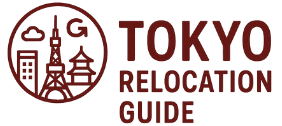Pocket Wi-Fi Guide: Staying Connected in Tokyo
Reliable internet access is essential for life in Tokyo, whether you’re a short-term visitor, a new resident, or a remote worker. While fiber broadband and SIM cards are great for long-term setups, pocket Wi-Fi offers unmatched flexibility. This guide explains how pocket Wi-Fi works, what plans are available, and how to choose the right one for your housing or lifestyle in Tokyo.
What Is Pocket Wi-Fi?
Pocket Wi-Fi is a portable router that provides internet access through Japan’s 4G or 5G mobile network. It works like a personal hotspot: you turn it on, connect your devices via Wi-Fi, and browse the web just as you would on home internet.
These devices are small enough to fit in your pocket, hence the name. They can typically support multiple devices—smartphones, laptops, tablets—at the same time.
Pocket Wi-Fi is ideal for:
-
Travelers who need temporary connectivity.
-
Expats waiting for home internet installation.
-
Students or remote workers living in shared apartments.
-
People who move often or don’t want long-term contracts.
How Pocket Wi-Fi Works in Japan
Pocket Wi-Fi devices use SIM cards that connect to Japan’s major carriers—SoftBank, NTT Docomo, or au (KDDI). Most rental providers partner with these carriers to offer high-speed nationwide coverage.
When you rent or buy a unit, you’ll receive a small router and a USB charging cable. Once charged, it broadcasts a Wi-Fi signal. Users connect by entering the SSID and password printed on the back of the device.
The connection speed and coverage depend on:
-
The mobile carrier’s network quality.
-
The specific device model (4G or 5G).
-
Data plan type (unlimited or limited).
-
Location (rural areas may have slower speeds).
Short-Term vs. Long-Term Pocket Wi-Fi
Tokyo offers two main types of pocket Wi-Fi services: short-term rentals and long-term plans.
Short-Term Rental (Daily or Weekly)
Ideal for tourists or people on business trips.
-
Duration: 1 day to 1 month.
-
Pickup: At airports (Narita, Haneda) or delivery to your accommodation.
-
Price Range: Around ¥400–¥900 per day.
-
Advantages: No contract, easy return, unlimited data options.
-
Disadvantages: Higher daily cost if used for months.
Long-Term Contract (Monthly or Yearly)
Perfect for residents or expats.
-
Duration: 3 months to 2 years.
-
Setup: Delivered to your home, often within 1–2 days.
-
Price Range: ¥3,000–¥5,000 per month.
-
Advantages: Cheaper per month, better network stability.
-
Disadvantages: Contract cancellation fees if you leave early.
Popular Pocket Wi-Fi Providers in Tokyo
Here are some of the most reliable pocket Wi-Fi companies available in Tokyo:
Japan Wireless
One of the most popular choices for visitors and expats.
-
Offers unlimited data plans.
-
Airport pickup or hotel delivery available.
-
English customer support.
Ninja Wi-Fi
A favorite among tourists.
-
Simple online booking process.
-
Airport counters for pickup and drop-off.
-
Flexible rental durations from one day.
Mobal
Tailored for long-term residents.
-
No contract or hidden fees.
-
4G and 5G coverage using SoftBank networks.
-
Optional SIM-only plans for mobile phones.
Sakura Mobile
Excellent for students and professionals.
-
English-speaking support team.
-
Free delivery to your apartment or office.
-
Option to switch from pocket Wi-Fi to fiber later.
WiFi Rental Japan
Best for flexibility.
-
Same-day shipping available.
-
Discounts for longer rental periods.
-
Easy return via airport counter or mailbox.
Cost Breakdown and What to Expect
| Type | Average Cost | Duration | Data Limit | Notes |
|---|---|---|---|---|
| Short-Term Rental | ¥400–¥900/day | 1–30 days | Usually unlimited | Good for visitors |
| Monthly Plan | ¥3,000–¥5,000/month | 1–12 months | Unlimited or capped | Best for residents |
| Long-Term Contract | ¥2,800–¥4,500/month | 1–2 years | Unlimited | Lower rates but cancellation fees apply |
Keep in mind that “unlimited” plans may have speed restrictions after heavy use (e.g., over 10GB/day). Always check the fine print for any fair usage policy.
How to Rent or Buy Pocket Wi-Fi in Tokyo
1. Choose Your Plan
Decide how long you’ll need it. If you’re waiting for home fiber installation, a monthly rental is practical.
2. Order Online
Most companies allow online reservations. You can enter your arrival date, rental duration, and pickup method.
3. Receive the Device
Options include:
-
Airport counter pickup.
-
Hotel or home delivery.
-
In-person collection at a Tokyo service center.
4. Start Using
Simply power on the device, connect using the Wi-Fi name and password, and you’re online immediately.
5. Return Process
For rentals, returns are easy: place the device and charger into the prepaid envelope provided and drop it in any Japanese mailbox or return it at the airport.
Advantages of Using Pocket Wi-Fi
-
Portability: Stay connected anywhere—cafes, trains, or coworking spaces.
-
Multi-device access: One router can serve up to 10 devices simultaneously.
-
No installation required: Instant access, perfect for short-term housing.
-
Flexibility: Ideal if you plan to move frequently or travel within Japan.
-
Reliable speed: Especially in metropolitan Tokyo, 4G and 5G networks are strong and consistent.
Disadvantages and Limitations
-
Battery life: Typically lasts 6–10 hours; daily charging required.
-
Signal limits: Basement apartments or rural areas may have weaker reception.
-
Speed throttling: Some providers limit speeds after heavy daily usage.
-
Data sharing: If multiple users stream simultaneously, performance may drop.
Tips for Choosing the Best Pocket Wi-Fi
-
Check coverage area: Choose providers using SoftBank or Docomo for nationwide reliability.
-
Compare data policies: “Unlimited” often includes fair use limits—check details carefully.
-
Consider battery capacity: For outdoor or travel use, aim for 4000mAh or higher.
-
Look for English support: If you’re not fluent in Japanese, opt for providers with bilingual service.
-
Plan for your stay duration: Short-term visitors should avoid contract plans, while residents can save with monthly billing.
Pocket Wi-Fi vs. SIM Card
| Feature | Pocket Wi-Fi | SIM Card |
|---|---|---|
| Devices Supported | Multiple | One (phone only) |
| Setup | Plug and play | Requires unlocked phone |
| Ideal For | Groups, laptops, home use | Solo smartphone users |
| Speed | Stable | Depends on device |
| Cost | Slightly higher | More affordable |
Pocket Wi-Fi is better for those using laptops or sharing internet with family or roommates. SIM cards are more suitable if you just need mobile data on your phone.
Alternatives to Pocket Wi-Fi
If you plan to live long-term in Tokyo, consider these options:
-
Fiber Internet (光回線): Best for stable, high-speed home internet. Requires installation and contracts.
-
Home 5G Routers: Stationary devices offering similar speeds to pocket Wi-Fi without wires.
-
Data SIM Plans: Great for smartphone users who don’t need multiple connections.
Final Thoughts
Pocket Wi-Fi offers a practical and reliable way to stay connected in Tokyo, whether you’re exploring the city or settling into your new home. Its flexibility, easy setup, and strong network coverage make it an excellent solution for both temporary and long-term needs.
If you value mobility and convenience, pocket Wi-Fi bridges the gap between traditional home broadband and on-the-go connectivity—making your Tokyo life smoother from day one.
What is pocket Wi-Fi and how does it work?
Pocket Wi-Fi is a small, battery-powered router that connects to cellular networks (4G/5G) and shares that connection over Wi-Fi to your devices. Turn it on, enter the SSID and password, and your phone, laptop, or tablet goes online. It’s portable, requires no installation, and can support multiple devices simultaneously.
Who should choose pocket Wi-Fi over a SIM card?
Choose pocket Wi-Fi if you need to connect laptops or several devices at once, if your phone is locked, or if you’re hosting family or colleagues. A data SIM is ideal for solo smartphone users. Pocket Wi-Fi shines for short-term stays, temporary housing, or as a bridge while waiting for fiber installation.
Is pocket Wi-Fi fast enough for work and streaming?
Yes for most common tasks: email, video calls, HD streaming, cloud docs, and messaging. Performance depends on network coverage, device generation (4G vs 5G), and congestion. In urban Tokyo, speeds are typically stable. Heavy 4K streaming on multiple devices or large file uploads may require fiber or a home 5G router.
What does “unlimited data” really mean?
“Unlimited” often includes a fair use policy. Providers may temporarily throttle speeds after very high usage in a short window (for example, many gigabytes in a day). You usually retain basic connectivity, but peak speeds may drop until the network resets. Read plan details for daily or monthly thresholds and throttling conditions.
How many devices can connect at the same time?
Most modern units support 5–10 devices, and some handle even more. Every additional device shares the same bandwidth, so simultaneous HD streams or large downloads on multiple devices can slow things down. For shared housing, set expectations and prioritize critical tasks like video conferences during busy periods.
What battery life should I expect, and how can I extend it?
Typical battery life ranges from 6–10 hours of active use. To extend it, keep the device ventilated, lower the Wi-Fi transmit power if adjustable, disable it when idle, and bring a power bank. Charging overnight is common. For home use, consider leaving it plugged in to avoid mid-day drop-offs.
What’s the difference between short-term rental and long-term plans?
Short-term rentals charge by the day or week and are perfect for visitors or temporary housing—easy pickup/return and flexible durations. Long-term plans bill monthly, often at a lower effective cost, and suit residents. Contracts can include cancellation fees, while rentals usually end cleanly when you return the device.
Can I pick up at the airport or have it delivered to my home?
Most providers offer both. Airport counters make same-day pickup simple after landing, while courier delivery to your apartment, hotel, or office is convenient if you already have an address. Returns are typically via airport counters or prepaid mailers; confirm cut-off times if you fly out early or late.
What should I check about coverage before ordering?
Confirm the provider’s underlying carrier footprint for your neighborhood, workplace, and commute. Dense Tokyo areas are typically well served, but underground spaces, basements, and thick concrete walls can reduce signal strength. If you rely on video calls, test the device at home and in your usual work locations.
How do I set up pocket Wi-Fi in a shared apartment?
Place the unit centrally and elevated to improve signal distribution. Share the SSID and password with roommates, and agree on usage norms—no massive downloads during work hours, for example. If everyone needs simultaneous HD streaming, consider a second unit or upgrading to fiber for higher sustained throughput.
Will pocket Wi-Fi replace home fiber?
Pocket Wi-Fi is a great stopgap or primary option for light to moderate users. For consistent multi-user 4K streaming, large uploads, gaming with low latency, or always-on smart home devices, fiber remains superior. Many residents start with pocket Wi-Fi, then switch to fiber once installation is complete.
How do fair use policies affect remote work?
They rarely impact typical office tasks. Issues can arise if you routinely upload large media files or join back-to-back HD calls while others stream. If throttling occurs, speeds may return to normal the next day or billing cycle. To avoid problems, schedule heavy transfers off-peak or upgrade your plan.
What security practices should I follow?
Change the default admin password if your unit allows it, keep WPA2/WPA3 enabled, and avoid sharing the key widely. Update firmware when possible and disable WPS. Treat your pocket Wi-Fi like any home router: use strong credentials, limit guest access, and power it off when you’re away for extended periods.
Can I use pocket Wi-Fi for online gaming?
You can, but latency varies on cellular networks and can spike with congestion. Casual and turn-based games work fine; competitive shooters may feel inconsistent. If gaming is a priority, test your ping at your usual play times. Fiber or a home 5G router with stronger antennas may provide better stability.
How do I troubleshoot slow or unstable connections?
First, move the device near a window or higher shelf, and keep it away from metal obstructions. Reboot the router, then test with a single device close to it. Check whether throttling or network maintenance is in effect. If issues persist, try a different channel (if supported) or contact support.
What hidden costs should I watch for?
Common extras include shipping, airport pickup fees, late return penalties, damage or loss coverage, and overage charges if your plan is capped. For long-term contracts, confirm activation fees and early termination fees. Ask for a full cost breakdown, including taxes, before booking to avoid surprises later.
Is pocket Wi-Fi suitable for families?
Yes, especially for families who need to connect several phones, tablets, and a laptop. Establish simple rules like pausing video during parents’ meetings or queuing large downloads overnight. If everyone streams simultaneously, consider two units or transition to fiber. Consistent placement and charging habits keep the household online smoothly.
Can I use the device while commuting?
Absolutely. Pocket Wi-Fi is designed for mobility, so you can work on trains, at cafés, or in parks. Coverage is generally strong along train lines. Expect brief dead zones in tunnels or underground stations. Keep the device in a bag pocket for airflow and to maintain a more stable connection.
How do I choose between 4G and 5G models?
5G units can deliver higher peak speeds and lower latency where 5G is available. If you live or work in areas with consistent 5G coverage and need high performance for uploads, cloud tools, or heavy streaming, go 5G. Otherwise, modern 4G models remain reliable and more budget-friendly for everyday use.
What’s the best placement inside an apartment?
Near a window, away from thick concrete or appliances that cause interference. Elevate it on a shelf rather than hiding it in a drawer. If your apartment spans multiple rooms, test signal strength in the farthest room. Small layout changes—like moving the unit one meter—can noticeably improve stability.
How do returns work for rentals?
Most providers include a prepaid return envelope or accept returns at airport counters. Power off the device, pack all accessories (router, cable, charger, case), and drop it off before the deadline on your last day. Keep the tracking receipt until the provider confirms closure to avoid late fees.
What if my device is lost or damaged?
Contact customer support immediately to suspend service. Many providers offer optional insurance that reduces replacement costs. Without insurance, you may be charged the full device value plus accessories. Store the router in a protective case, avoid spills, and don’t leave it charging under bedding or stacked papers.
How does pocket Wi-Fi compare on price to home internet?
On a monthly basis, pocket Wi-Fi can be similar to entry-level fiber plans, but fiber usually offers higher, more consistent speeds and no throttling. Pocket Wi-Fi excels in flexibility—no installation, easy start/stop, and mobility. If you plan to stay long term and stream heavily, fiber often wins on value.
Can I pause or change my plan later?
Short-term rentals end when you return the device. Some monthly plans allow plan changes or pauses, while fixed-term contracts may not. If your stay is uncertain, choose a plan with flexible terms. Keep records of your contract details, renewal dates, and any notice period required for cancellation.
What accessories are useful?
A compact power bank, spare USB-C or micro-USB cable, wall charger with multiple ports, and a small protective case are practical. If you use the device as a semi-permanent home router, consider a stand to improve airflow and stability. Label the SSID/password and keep it accessible for guests.
How can I maximize stability for video calls?
Place the device near a window, keep it plugged in during long calls, and limit other bandwidth-heavy activities at the same time. Close unused apps, disable cloud backups during meetings, and—if available—switch your laptop to 5 GHz Wi-Fi. Have a mobile hotspot on your phone as a backup.
When should I switch from pocket Wi-Fi to fiber?
Consider switching if you’ve settled into a long-term apartment, regularly hit fair use thresholds, host multiple heavy users, or require low, stable latency for professional work. Schedule fiber installation while keeping pocket Wi-Fi as a backup until the fiber line is live and tested in all rooms.
What’s the quick checklist before ordering?
Confirm coverage for your address and commute, decide between 4G and 5G, review fair use and throttle policies, check total costs (fees, shipping, insurance), pick delivery or airport pickup, and note return steps. If you share with others, align on usage rules and consider battery and charging logistics.
Tokyo Housing Guide: Where to Live, What It Costs, and How to Get Started